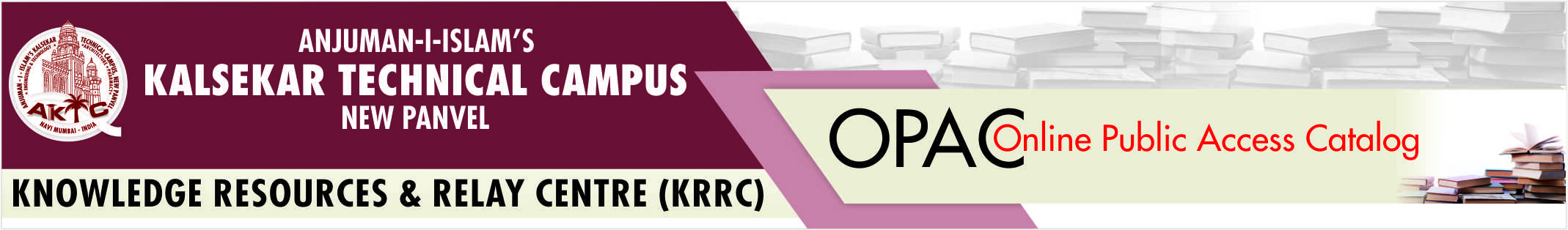Getting started with arduino
Language: ENG Publication details: Navi Mumbai 2015Edition: 3rdDescription: xiv, 245p. | Binding - Paperback | 21.7*13.8 cmISBN:- 9789351109075
- DDC23 055.133 BAN/SHI
| Item type | Current library | Collection | Call number | Status | Barcode | |
|---|---|---|---|---|---|---|
 Books
Books
|
School of Engineering & Technology Reference Section | Reference | 055.133 BAN/SHI (Browse shelf(Opens below)) | Not For Loan | E14516 | |
 Books
Books
|
School of Engineering & Technology General Stacks | Circulation | 055.133 BAN/SHI (Browse shelf(Opens below)) | Available | E14517 |
Arduinois the open source electronics prototyping platform that has taken the MakerMovement by storm. This thorough introduction, updated for the latest Arduinorelease, helps you start prototyping right away. From obtaining the requiredcomponents to putting the final touches on your project, all the informationyou need is here!
Gettingstarted with Arduino is a snap. To use the introductory examples in this guide,all you need is an Arduino Uno or Leonardo, along with a USB cable and an LED.The easy-to-use, free Arduino development environment runs on Mac, Windows, andLinux.
In Getting Started with Arduino, you'll learn about:
Interaction design and physical computing
The Arduino board and its software environment
Basics of electricity and electronics
Prototyping on a solderless breadboard
Drawing a schematic diagram
Talking to a computer--and the cloud--from Arduino
Building a custom plant-watering system
There are no comments on this title.